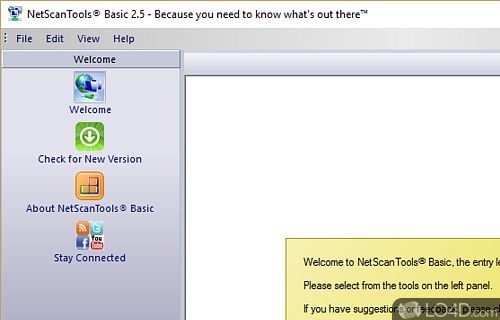
A free set of basic network tools like ping, tracert, whois, etc.
NetScanTools Basic Edition is a freeware bundle of basic networking tools for Windows which includes a graphical user interface instead of the typical cmd prompt tools included in Windows.
The application is useful for network administrators or really anybody who uses networking tools like ping, traceroute or whois.
The ping tool provides the usual like response time, TTL and status with a textual or graphical layout while traceroute will display a clean list of hops and response times.
Overall, NetScanTools Basic is a good program for what it provides and serves as a starting point for the developers' shareware version which includes additional tools.
Features of NetScanTools Basic
- Bandwidth Monitoring: Monitor network bandwidth usage to identify potential bottlenecks and optimize network performance.
- DNS Analysis: Analyze DNS records and resolve domain names to IP addresses for network troubleshooting.
- Email Tracing: Trace the origin and route of an email message to identify its source and potential delivery issues.
- IP Address Management: Manage and organize IP addresses effectively with IP address tracking and documentation features.
- IP and Port Scanning: Perform IP and port scanning to identify active devices and open ports on a network.
- MAC Address Lookup: Look up MAC addresses to identify network devices and their manufacturers.
- Network Calculator: Perform network calculations, such as subnetting and IP address range calculations, with ease.
- Network Discovery: Discover and map devices on your network, including their IP addresses and MAC addresses.
- Ping and Trace Route: Use ping and trace route tools to check network connectivity and troubleshoot network issues.
- Port Scanning Techniques: Utilize various port scanning techniques, such as SYN scanning and UDP scanning, for network security assessments.
- Reporting and Logging: Generate comprehensive reports and logs of network scan results for documentation and analysis purposes.
- SNMP and WMI Query: Query SNMP-enabled devices and retrieve information using the Windows Management Instrumentation (WMI) protocol.
- TCP/IP Configuration: View and manage TCP/IP configuration settings on your Windows system.
- Traceroute Visualization: Visualize the path and network hops of a trace route in a graphical format for better analysis.
- Whois Lookup: Retrieve detailed information about domain ownership and registration using the Whois database.
Compatibility and License
NetScanTools Basic is provided under a freeware license on Windows from network software with no restrictions on usage. Download and installation of this PC software is free and 2.54 is the latest version last time we checked.
What version of Windows can NetScanTools Basic run on?
NetScanTools Basic can be used on a computer running Windows 11 or Windows 10. Previous versions of the OS shouldn't be a problem with Windows 8 and Windows 7 having been tested. It comes in both 32-bit and 64-bit downloads.
Filed under:


